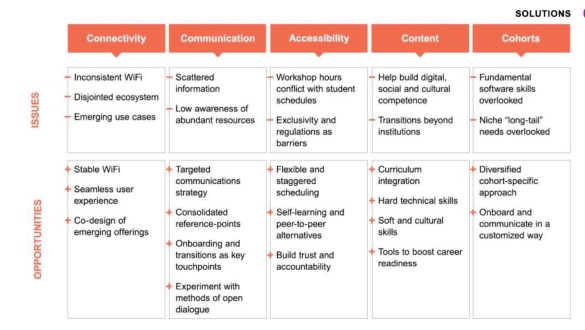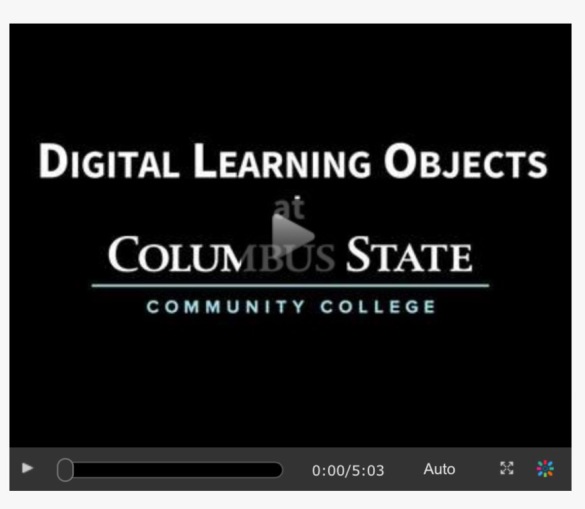Session Description: Higher education is on the cusp of far-reaching changes over the next decade as technology plays a larger role, and as students, parents and educators ask what colleges should teach and how learning should be measured in an era of shifting needs in the economy. Drawing on research from his bestselling book, College (Un)Bound, and his follow-up report for The Chronicle of Higher Education, Jeffrey Selingo will discuss the attributes of a new era of higher education, demographic changes coming to campuses in the next decade, emerging learning pathways, and the roles of technology and the physical campus in the future directions of higher education.
Session Description: Higher education is on the cusp of far-reaching changes over the next decade as technology plays a larger role, and as students, parents and educators ask what colleges should teach and how learning should be measured in an era of shifting needs in the economy. Drawing on research from his bestselling book, College (Un)Bound, and his follow-up report for The Chronicle of Higher Education, Jeffrey Selingo will discuss the attributes of a new era of higher education, demographic changes coming to campuses in the next decade, emerging learning pathways, and the roles of technology and the physical campus in the future directions of higher education.
Speaker: Jeffrey Selingo, Washington Post, @jselingo
Notes:
- There is life after College [Book]
- Education will be facing the impact of technology as other fields have… Education is behind when compared to consumer, business, etc.

- The Growth Era: 1968-1990 every year more and more people came to higher ed.
- The Tech Era: 1991 – 2010 – Growth of LMS, online learning.
- The Collaboration Era: 2011 – Current – Enrollment is slowing, changes in economy, different jobs
What we learn?
- 50% of jobs are under thread from automation
- Accountants, Technical writers, Commercial pilots, economists, chemical engineers, athletic trainers leading to job losses…

- Burning Glass Technologies scraped job adds and in 3 of 4 job ads, just 25 skills appeared: communication/writing, organizational skills, planning/detailed oriented, problem solving/customer service, and…. MS Excel
“We need to rethink the concept of college; of highered in general.” #Aftercollege
“In many ways the modern work world looks a lot like a pre-school classroom where curiosity, sharing, and negotiating are front and center.” #Aftercollege
- Workplace of Old: Showing up on time, following a list of tasks, just a like a class, we follow the syllabus
- The New Workplace: Mashup of a variety of projects /tasks and the unknown, no one is telling you what to do next
“People know how to take a course, but they need to learn how to learn.” – John Leutner, Head of Global Learning at Xerox #Aftercollege
- STEM is fine as long as they are there with SOFT SKILLS

Many students wait for college to happen to them:
- 33% of students had no learning gains
- 40% of college seniors fail to graduate with complex reasoning skills
- 50% of college seniors said they talked often with a faculty member abou their career plans
“There are things you’re taught and then there are things you learn… A lot of what college comes down to is not what happens in the classroom. It’s about navigating life and building relationships.” – Rick Settersten, Oregon State
Who Learns
- Ed was designed to educate a small number of people. Apprenticeships trained people for jobs. This pathway was never designed to serve 18 milllions students. Learners that are entering are changing and changing drastically with financial concerns. Nearly 1/2 of states more than 50% of families in K12 make under $40,000 each year.

- Age of financial independence for college graduates is 30 in 1983 it was 26. (Georgetown Center on Education adn the Workforce)
- Students are sprinters (determination, jump right in), wanderers (take their time, takes them a few years to get going and many students have switched majors), stragglers (press pause, the 30th Birthday is their prompt for getting something done)
- Most will change jobs 8 times in their 20s30s.
- 3 factors determine success: debt (how much), internships (how many), credential (the value of)
- 43% of sprinters had less than $10,000 worth of debt at graduation, far short of the $37,000 average for the class of 2016.
- Internships are crictical are an important cog in the hiring wheel – 75% of new hires come from their internship pool. 79% of sprinters had internships

- Credentials, those in their 20s make up the largest share (12 million) of the 31 million adults in the US who left college without a degree.
Where and when we learn?
- Learning is continual… we think of school as something that happens to young people, the future is about lifelong learning.
- Education is not about being episodic.
- Searches on YouTube, 100M+ was the number one search for how to do something.
- 73% of Gen Xers watch YouTube videos.
- A lot of growth of “non-organized” educational opportunities: Khan Academy, Lynda, Codeacademy, Skillcrush, treehouse, General Assemply, Skillshare, edX, Coursera, LinkedIn Learning, Facebook Learning
- Growth of credentials and nano-degrees. Georgia Tech – Masters Degree for $7,000 for Computer Science.
- Large growth in stackable credentials.
- Stanford Open Loop University – Design Exercise Idea (could be a game changer…)

How we communicate learning?
- “The signal of the degree”
- Employers now pay more than 22million in education for employees aka Starbucks, JetBlue
- 1990’s Best Colleges for US News and World Report Rankings are based on inputs.
- Now The Economist, Forces, Best Colleges Money, WSJ College rankings are now looking at outputs.
“Busy workers don’t have time to distinguish between colleges and universities. We’re doing that work for them and eliminating some of the complexity.” – Bonny Similar, President Jet Blue
Collaboration Examples
- Coalition for Access, Affordability, and Success
- American Talent Initiave
- University Innovation Alliance
“The decade ahead will be about developing platforms for success – both for students & campuses – through institutional alliances and throughout the lifecycle of a students’ education.”